Today’s post continues a series on artificial intelligence in education.
AI in High School English
Amanda Muffler is in her 10th year teaching secondary English. She is a current Utah Teacher Fellow:
As a secondary English teacher, artificial intelligence is going to be in my classroom regardless of if I embrace it or not. My team and I have decided, for our own sanity, to embrace it—loosely. This may change as AI continues to grow and adapt and as our curriculum may change and adapt over time as well.
For now, we use AI primarily as a brainstorming tool for help with thesis and body-paragraph ideas.
In our district, we are tied to a set curriculum, and the essay prompts are predetermined within the curriculum. Luckily, so far, students who attempt to use AI to write their essays are easily identified because AI isn’t able to use the evidence the curriculum requires, and if it is able to include the evidence, it isn’t done accurately or well.
My team and I have presented using AI as a brainstorming tool and shown students that attempting to use it beyond that won’t give them a well-written essay anyway so it isn’t worth the effort. So far, this is working well in my classroom. My students have put in our essay prompts on various AI platforms as a starting point to get an idea of how they could answer the prompt or what they could include in their thesis statements.
My students have also given AI platforms their thesis statements and asked for a supporting body-paragraph sentence idea. I think this is working well, again—so far, because it really isn’t doing much of the writing for them in my opinion. It might help give them ideas, but my students are still reviewing and revising what AI is presenting to them, synthesizing evidence from various texts to support the thesis they create, and explaining the evidence they incorporate in their own words.
English teachers emphasize that writing is a process, and that process includes various revisions along the way. I think introducing AI as just one minor step in the process has been a successful way of embracing something that would be present regardless and doing so in a safe way that my students and I are both comfortable with.
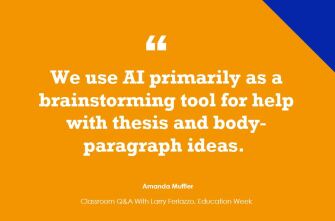
‘A Great Discussion Partner for Students’
Danielle Macias teaches English in Utah. She was a district innovative learning coach and an instructional technologist at the Utah state board of education:
Since its release in 2022, ChatGPT has been used by professionals in boardrooms to teachers in classrooms. However, ChatGPT can also be a great discussion partner for students.
1. Debates and Persuasive Writing
Challenge students to engage in debates or persuasive-writing exercises by taking opposing viewpoints. Use the template: “ChatGPT, argue for/against [a controversial topic]. Prepare a persuasive response to counter my points and strengthen your argument.”
Students can prompt insightful discussions, encourage varied perspectives, and create a dynamic and engaging learning environment.
2. Literary Analysis
Encourage students to discuss and analyze literary works. Use the prompt: “ChatGPT, provide an alternative interpretation of [a specific literary work]. Engage in a discussion with me to critically evaluate both interpretations and support your analysis with evidence from the text.”
Discussing alternative viewpoints helps students analyze evidence, question assumptions, and deepen their understanding of complex literary themes.
3. Historical Events
Enhance students’ understanding of historical events. Use the prompt: “Imagine you are a historian studying [a historical event]. Engage in a conversation with me, examining various factors that might have contributed to the event’s outcome and discussing its broader impact.”
This exercise cultivates critical thinking by encouraging students to go beyond simple narratives and explore historical complexities.
4. Scientific Inquiry
Utilize ChatGPT as a virtual science partner for scientific discussions. Use the prompt: “You conducted an experiment on [a scientific topic], and I will review your findings. Engage in a scientific discussion with me, critically analyzing the results and considering potential sources of error or alternative conclusions.”
By defending their experiments, students strengthen their scientific reasoning and learn to identify potential flaws in their methodologies.
5. Socratic Questioning
Teachers can model Socratic questioning techniques using ChatGPT to stimulate critical thinking. Use the prompt: “Use Socratic questioning techniques to explore the complexities of [a philosophical or ethical issue]. Encourage me to provide well-reasoned answers and challenge my responses with follow-up questions.”
By asking and answering thought-provoking questions, students develop their analytical and reasoning skills.
6. Events Analysis
Engage students in analyzing events. Use the prompt: “Select a most recent news article on [a current event]. Engage in a conversation with me to critically analyze the information presented, assess the credibility of sources, and consider different perspectives on the topic.”
Engaging in discussions with ChatGPT requires students to think critically about the credibility and reliability of the information presented, enabling them to form well-informed opinions.
7. Creative Writing and Brainstorming
Encourage students to use ChatGPT as a creative-writing partner. Use the prompt: “Have a conversation with me to brainstorm creative ideas, explore various plot directions, and challenge me to think outside the box.”
Students can learn to evaluate different narrative choices and identify the most compelling options.
8. Philosophical Inquiries
Engage with ChatGPT on philosophical questions. Use the prompt: “Explore the concept of [a philosophical topic] with me, engaging in a philosophical dialogue. Encourage me to present my perspective while you critically assess its reasoning and offer your own philosophical insights.”
This allows students to delve into complex concepts, challenge assumptions, and refine their ideas on fundamental questions about existence and morality.
9. Problem-Solving Scenarios
Present complex problem-solving scenarios to students for discussion with ChatGPT. Use the prompt: “You and I are members of a team facing a [complex problem]. Engage in a discussion to propose and evaluate potential solutions, considering the feasibility and ethical implications of each option.”
By engaging in this process collaboratively, students develop their problem-solving and decisionmaking abilities.
10. Language Learning
Students can practice new vocabulary, grammar, and sentence structures in foreign languages. Use the prompt: “Practice speaking in [target language] with me on a specific topic. Engage in a conversation using newly learned vocabulary and grammar structures and critically reflect on ways to improve my language skills.”
By formulating responses and analyzing a given language, students improve their comprehension and linguistic reasoning.
Finally, while ChatGPT can be a valuable discussion partner, it is crucial to guide students in evaluating the information and interpretations it provides. Encourage students to think critically about ChatGPT’s responses and consider the limitations and biases in AI-generated content.
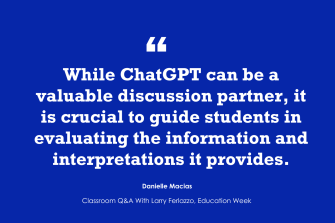
A Districtwide Approach
Lakisha Brinson Thomas serves as the director of instructional technology for Metro Nashville Public Schools in Tennessee. In this role, she oversees and supports the use of instructional technology, digital learning, and computer science programming across 150 schools:
The utilization of artificial intelligence within our district is a topic that has generated a mix of enthusiasm, curiosity, and concerns within the K-12 education landscape worldwide. While AI has existed since 1956, the recent release of Chat GPT has triggered a wave of contemplation within the education sector regarding its safety, appropriateness for academic purposes, and the responsibilities of schools in harnessing its potential.
As an educational technology leader in a large school district, serving over 70,000 students, I am similarly grappling with these questions. As we forge a path ahead, the following road map will serve as our guide:
Establish a Steering Committee
Recognizing that AI implementation is not the sole responsibility of any one department, we are in the early stages of forming a districtwide steering committee. This committee will include district administrators, ���Ķ���vlog, and students, all of whom will play a vital role in defining AI’s role in our educational landscape.
Experiment with Available Tools and Resources
To effectively assess the advantages and potential pitfalls of AI, it is imperative to gain hands-on experience with the available tools. In our district, this would include prioritizing the use of “district-approved tools” such as Microsoft Bing (AI), Canva, and Minecraft, which provide a safe and secure way to engage with AI.
Establish Uniformity and Shared Understanding
Establishing clear processes and procedures ensures a unified understanding among all stakeholders. Our district typically creates a playbook that is distributed to the entire staff. This playbook would outline the vision of the AI project/tool, details professional learning opportunities, and suggests actions that would demonstrate appropriate use of AI tools.
Listen and Learn
It is crucial to tap into the collective wisdom of other districts, subject-matter experts, and learning communities. In our district, this involves reading articles, participating in webinars, and inviting local college professors to share insights with our faculty and staff.
Set the Pace According to Needs
Avoid the pressure to have all the answers immediately. Prioritize actions based on the specific needs of students, ���Ķ���vlog, and school communities. In our case, we are focusing on enhancing the knowledge and understanding of our instructional technology team. This will enable them to engage in informed conversations with our steering committees and other stakeholders.
I draw encouragement from the collective intelligence within the education community. As we continue to evolve and expand our use of artificial intelligence in the classroom, we will learn and grow together.

Thanks to Amanda, Danielle, and Lakisha for contributing their thoughts!
Today’s post answered this question:
What are specific ways you are using—or not using—artificial intelligence in your teaching?
Sarah Cooper, Adam Moler, and Meghan Hargrave shared their responses in Part One.
Part Two included answers from Donna L. Shrum , Bonnie Nieves, and Kayla Towner.
Consider contributing a question to be answered in a future post. You can send one to me at lferlazzo@epe.org. When you send it in, let me know if I can use your real name if it’s selected or if you’d prefer remaining anonymous and have a pseudonym in mind.
You can also contact me on Twitter at .
Just a reminder; you can subscribe and receive updates from this blog via . And if you missed any of the highlights from the first 13 years of this blog, you can see a categorized list here.





